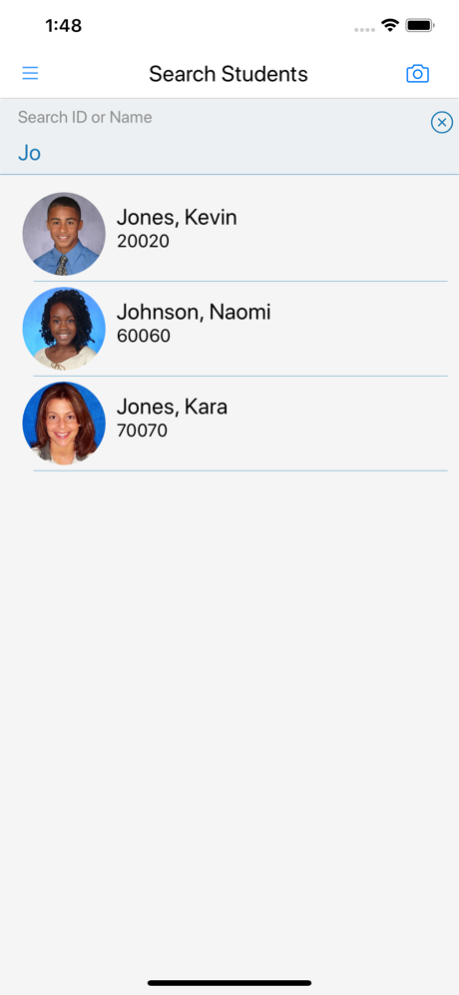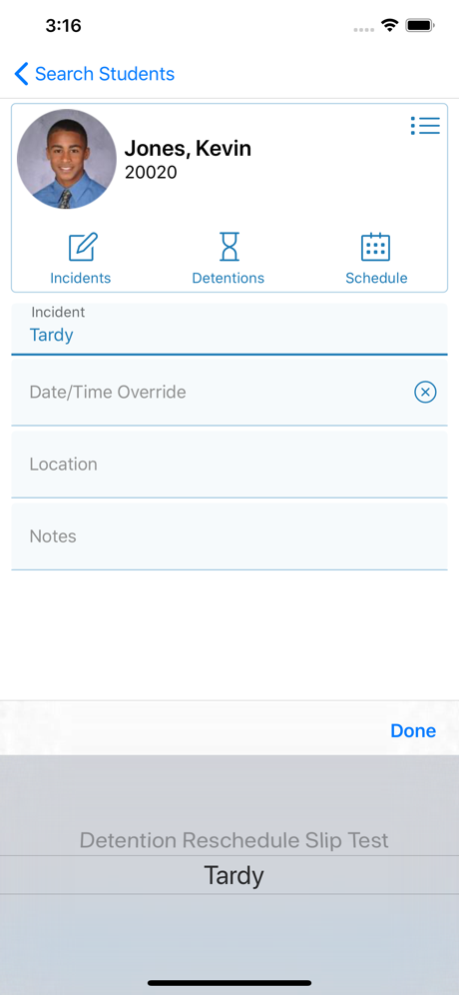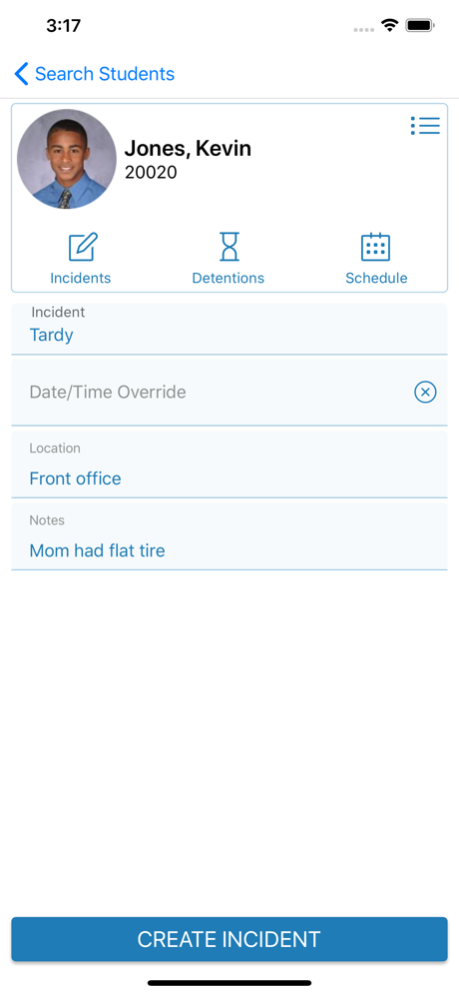PerfectPass Mobile 1.6.1
Continue to app
Free Version
Publisher Description
PerfectPass Mobile is the mobile companion app for the cloud based PerfectPass student behavior and discipline management solution. For fast and easy tardy and detention tracking choose PerfectPass!
LOOK UP STUDENT HISTORY WHEREVER YOU GO
The “on-the-go” design of PerfectPass Mobile allows school administrators to quickly bring up a student’s information by scanning the student ID card, or by searching name and ID number. Results are displayed clearly and include the student’s photo, name, class schedule, recently assigned incidents and detentions, and school-defined custom data.
ISSUE HALL PASSES IN SECONDS
With PerfectPass Mobile you can choose from a list of violations to efficiently issue printed hall passes, warnings, and detention slips containing relevant information with minimal effort.
STAY CONNECTED WITH PARENTS
PerfectPass sends customizable instant SMS and email notifications when the violation occurs, keeping parents & guardians involved and informed at every moment.
Learn more at PerfectPassK12.com
FEATURES
-Scan a student ID card using the camera or Linea Pro scanner
-View student information including photo, incident history, detention history, and class schedule
-Assign incidents and detentions to students
-Mobile printing of hall passes, warning slips and detention slips
-Check students in/out of detentions and view detention attendance history
-Assign positive or negative behavior points
-Use RapIDscan to quickly issue the same incident type to a line of students
Feb 17, 2024
Version 1.6.1
- Fixed barcode scanning issue
About PerfectPass Mobile
PerfectPass Mobile is a free app for iOS published in the Office Suites & Tools list of apps, part of Business.
The company that develops PerfectPass Mobile is Vision Database Systems. The latest version released by its developer is 1.6.1.
To install PerfectPass Mobile on your iOS device, just click the green Continue To App button above to start the installation process. The app is listed on our website since 2024-02-17 and was downloaded 1 times. We have already checked if the download link is safe, however for your own protection we recommend that you scan the downloaded app with your antivirus. Your antivirus may detect the PerfectPass Mobile as malware if the download link is broken.
How to install PerfectPass Mobile on your iOS device:
- Click on the Continue To App button on our website. This will redirect you to the App Store.
- Once the PerfectPass Mobile is shown in the iTunes listing of your iOS device, you can start its download and installation. Tap on the GET button to the right of the app to start downloading it.
- If you are not logged-in the iOS appstore app, you'll be prompted for your your Apple ID and/or password.
- After PerfectPass Mobile is downloaded, you'll see an INSTALL button to the right. Tap on it to start the actual installation of the iOS app.
- Once installation is finished you can tap on the OPEN button to start it. Its icon will also be added to your device home screen.